5 Easy Tips to Design a Great Website
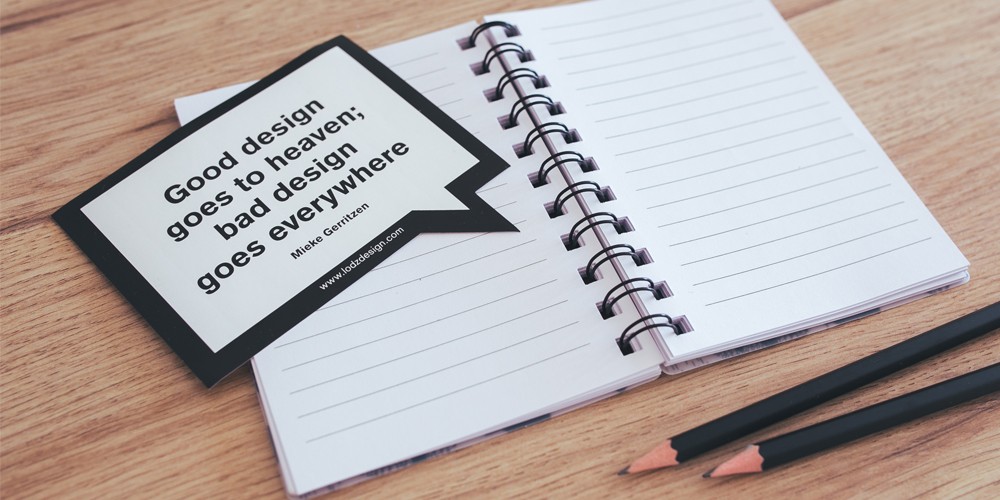
Everyone wants to have a great looking website although not all sites are created equal and certain designs always seem to stand out above the rest.
Below are a few steps to help anyone even if you're not a designer to improve your design and make your website standout.
Most of us fall into the trap initially when thinking of the design of a site. Color, style, shade and tones all come to mind. We get excited jumping and start building the parts we see, and pretty soon it's a big mess, a circus of ideas with no order or structure.
Start with a plan
The amount of text on a website does play a role in the design. It's good practice to have your text or copy out of the way upfront. Create a word document and start laying your website out on paper before diving into anything related to color or look and feel.
You don't start building a house by painting a wall that hasn't been built yet, or varnishing a wooden floor when the roof hasn't been put on so why would you do the same with your website.
Having your text in a sitemap will eliminate any and all distractions relating to colors or the look of the site and purely put the focus on words and pages. It will also outline how large the site will be and the scope of work required, and how many photos you'll need. It's far easier to trim down or expand upon certain sections in a word document than building, breaking down and rebuilding sections of your actual website.
Keep your text as short as possible and to the point, people navigating to your site usually don't want wade through leagues of words to understand your message. Think of the pages like the structure and foundation. Followed by the words being the walls and roof of your "digital house."
Typography
Now that you have your sitemap and words on paper we're still working in black and white. So if the words are the walls think of typography as the plaster to be applied to the walls.
Using a tool like Font Pair - http://fontpair.co/ choose a great font collection that will work with the style of your site. Remember we still are ignoring colors, your site should still look great in black and white and color will only enhance everything. Choose fonts that are legible and easily visible to all with good or bad eyesight.
Start creating the pages of your website with the text from your sitemap and applying your font families to heading, body copy and links.
Footer
Many people don't realize the importance of a footer and how it rounds off the design of a site. You've created your pages and applied your font families next create your footer.
Analyse a few different sites large and small to see what information they have included creating the perfect footer for your website. Add copyright information, attribution or social links, contact information or perhaps a Google map. You can also include links to terms and conditions, privacy policies, and any other relevant information to hidden or additional pages. Call to action buttons are also strategically placed in the footers of sites, encouraging people to "Contact" or "Subscribe."
Color
You've created your pages, have all your text, fonts, and headings in place. You've also built a footer and now you're ready to bring it all to life. Start adding the paint to your "digital house" with colors to your headings, think of matching your primary brand color to the heading color. This will create uniformity and a pattern across your site. Consider your link colors as well as any other sub-headings and keep consistency of color throughout each page.
Use color as a tool to highlight important aspects of your site. Headings, for example, draw attention and break up content, making your text legible and eye-catching.
Avoid highlighting entire paragraphs in color. Having sections of text in pink, then blue, followed by green for example becomes very distracting, and color loses its potency.
Photography
Next is adding your high-resolution photos. Everything on the web is based on width, so keep all photos or images in a landscape format if possible. Images do paint a thousand words, so invest in good photography and matching images with words only enhances your message.
With your photos included, you have a very well-rounded design for your site.
The above tips will give you a good breakdown of the design process for any website. Starting with a plan, then the text, moving onto typography, color, and images. Color and images should be interchangeable at any time keeping your website text or copy intact.
Breaking the process up allows you to focus on each section opposed to having to juggle half finished pieces in frustration. Have any other good design tips? Lets us know in the comments below.
- {com_leveln}
Recent Posts
- 4 Proven Cold Email Templates That Make an Impression
- We're Hiring - Junior-Mid PHP Developer
- How to Grow Your Email List and Get More Subscribers
- Important Email Marketing Fundamentals for Growth
- How to Get Started with Google Analytics
- How to Jump-Start Your SEO Before Launching Your Website
- 5 Easy Tips to Design a Great Website
- How to get your company listed with Google Business
- How to read faster and be more productive
- How to monitor your competitors websites automatically
- How to choose a good domain name for your website
- 25 Awesome Websites with Stunning Free Stock Images
- Yousemble's Easy and Improved Help Center
- Meet the new Yousemble
Leave a reply